This article will walk you through accessing SAP BusinessObjects (formally ART - advance reporting tool) in ServicePoint. SAP BusinessObjects will offer the same folder structure and reports as were found in ART.
Accessing SAP BusinessObjects can be done in two ways; from the Reports button drop-down or accessing via the Reports Dashboard.
SAP BusinessObjects Drop-down
On the left side of the Home Page Dashboard, there is a list of options, towards the bottom of the list will be Reports.
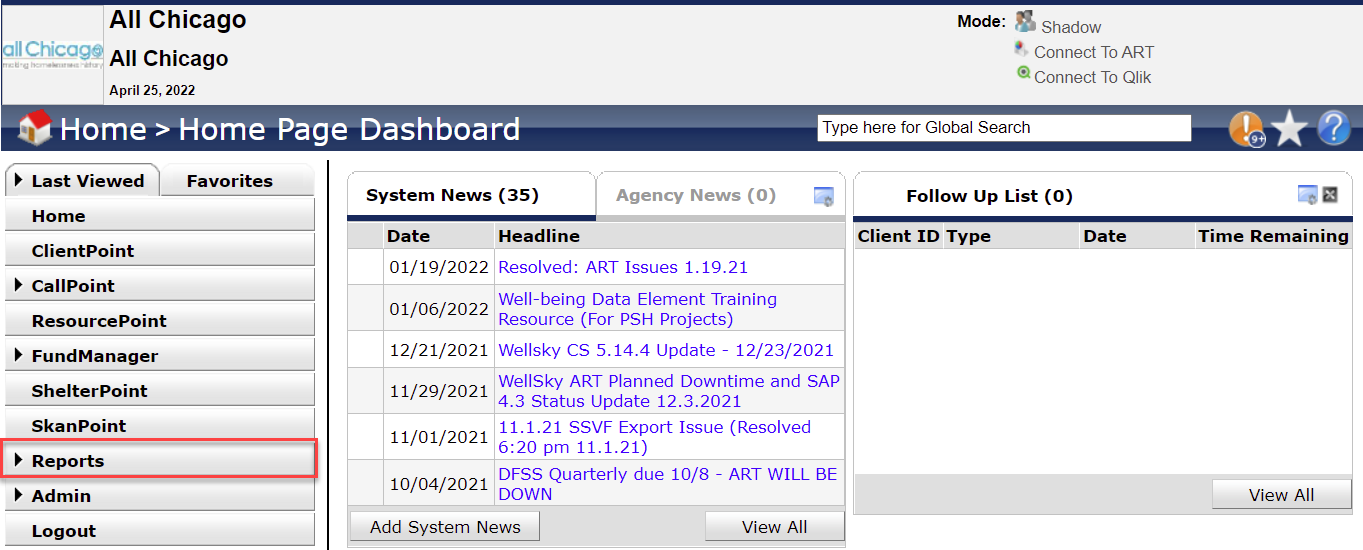
Next, click the arrow next to the Reports. This will show the drop-down of available reports.
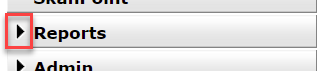
Finally, scroll down to SAP BusinessObjects
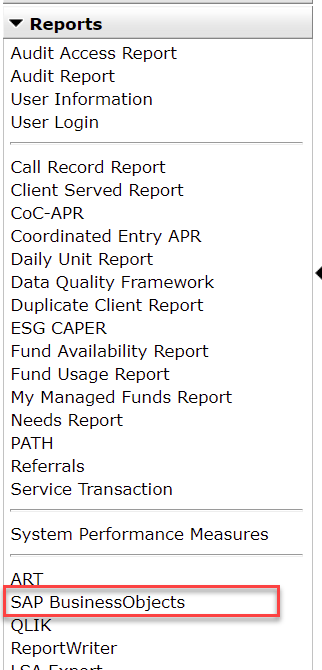
SAP BusinessObjects Reports Dashboard
On the left side of the Home Page Dashboard, there is a list of options, towards the bottom of the list will be Reports.
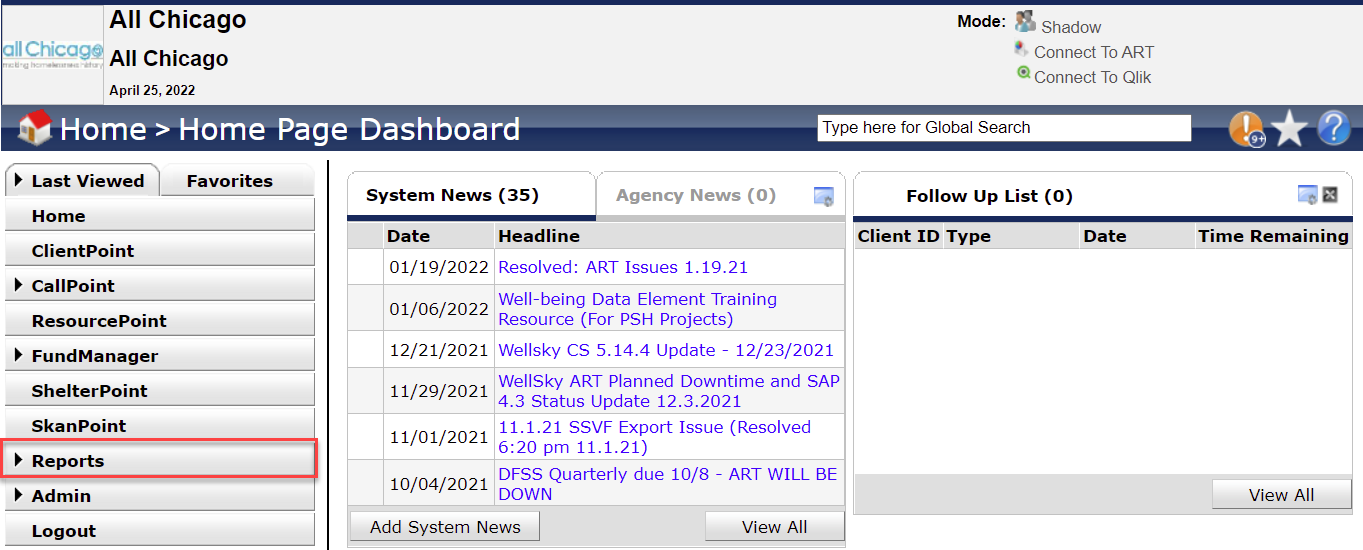
Next, click Reports. This will bring up the Reports Dashboard.
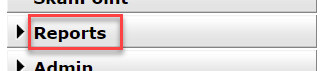
Finally, at the bottom of the Reports Dashboard in the Custom Reports section will be SAP BusinessObjects
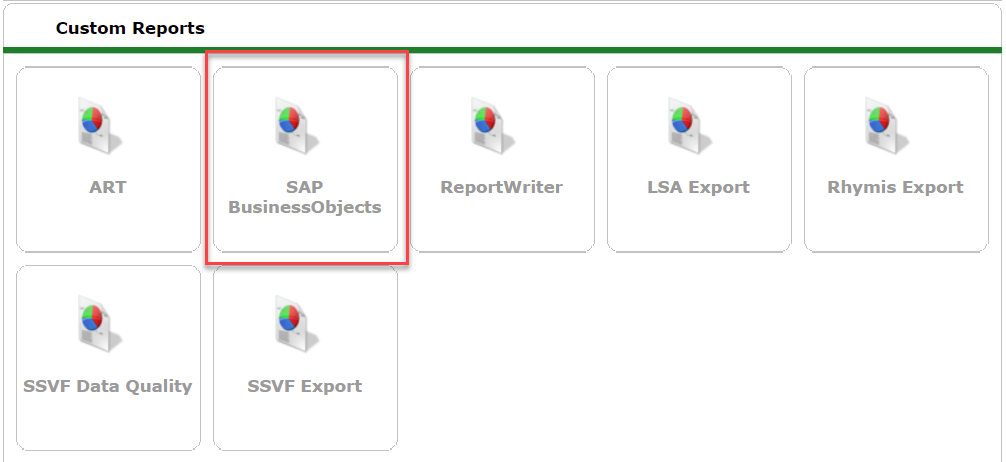
Instruction on how to Run/Schedule reports in BusinessObjects, please see; Running and Scheduling Reports in SAP BusinessObjects.