For any agency's participating in the SSVF Rapid Resolution projects, below is the HMIS workflow designed to help divert veterans from entering the homelessness system.
Any client entering a Rapid Resolution project should have signed a client consent form and have their Release of Information recorded. This guide picks up after those steps have been completed.
- Entry
- Diversion Assessment
- Service Transaction
- Exit
Entry
After completing a Release of Information with the veteran, you will now enroll them in your agency's SSVF project.
Navigate to Entry / Exit
Select Add Entry/ Exit
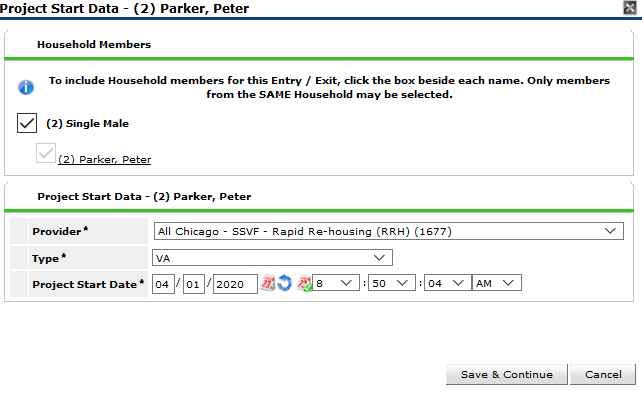
Select your Provider and VA
Press Save & Continue
From the Entry Assessment screen, we want to make sure we have VA SSVF Entry for Hp and RRH(2020 Chicago) selected
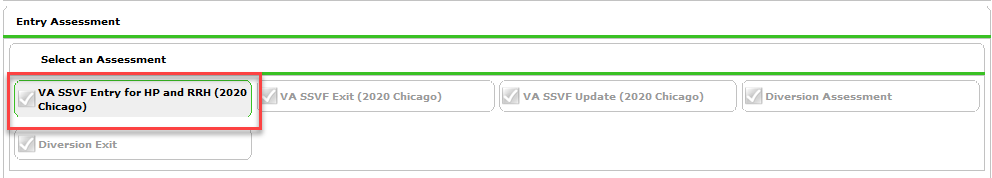
Following, complete the full Entry assessment
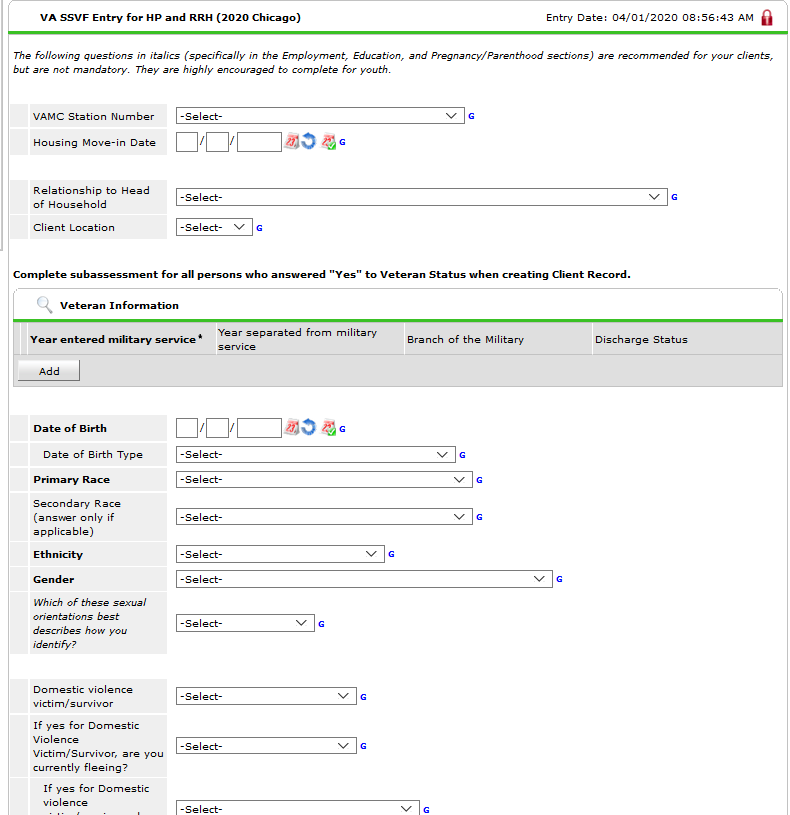
Press Save
Diversion Assessment
Navigate to the top of the screen to Select an Assessment
We want to make sure we have Diversion Assessment selected
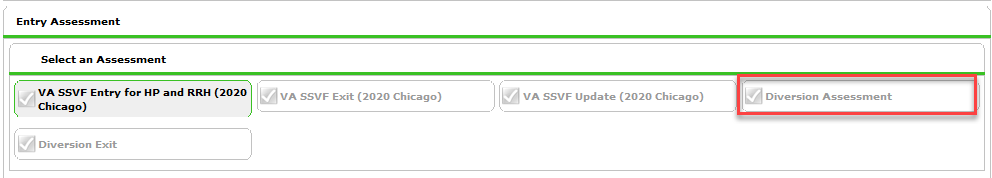
Now, we want to complete the Diversion Assessment
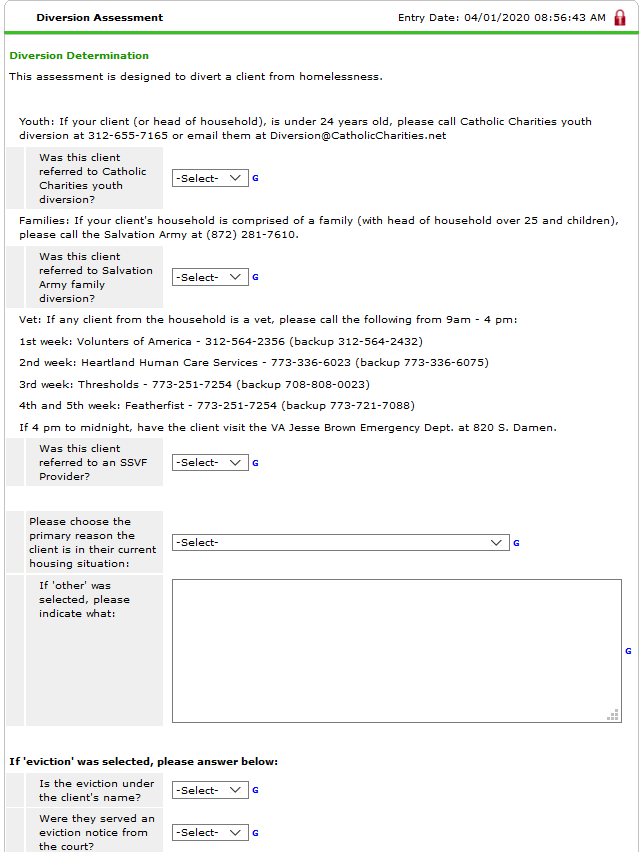
When completing the assessment keep in mind that the last question is the only mandatory question that needs to be filled out.
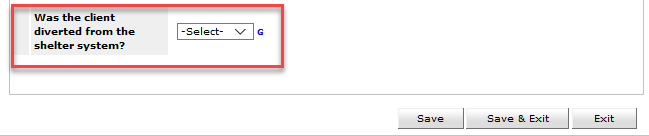
Press Save & Exit
Service Transaction
To complete the entry enrollment of the veteran a service transaction must be created into the SSVF Project.
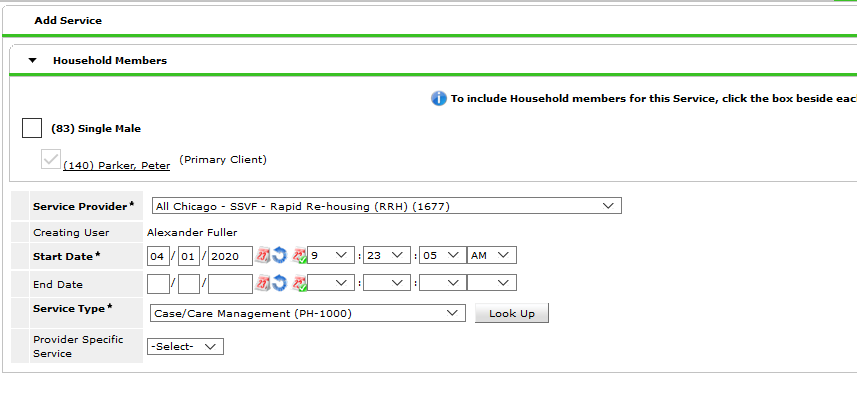
The service transaction can be any service type
Press Save & Continue
Navigate to the middle of the service transaction to Type of SSVF Service
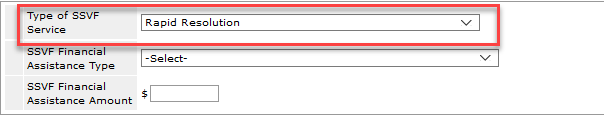
Select Rapid Resolution
Press Save & Exit
Exit
When it is time to Exit the veteran from our SSVF project, we will navigate and click on the Exit Pencil
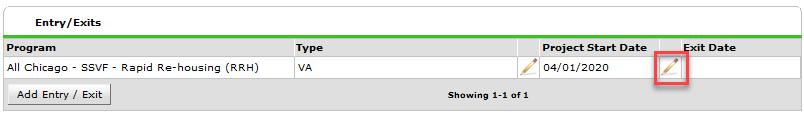
Select Reason for Leaving & Destination
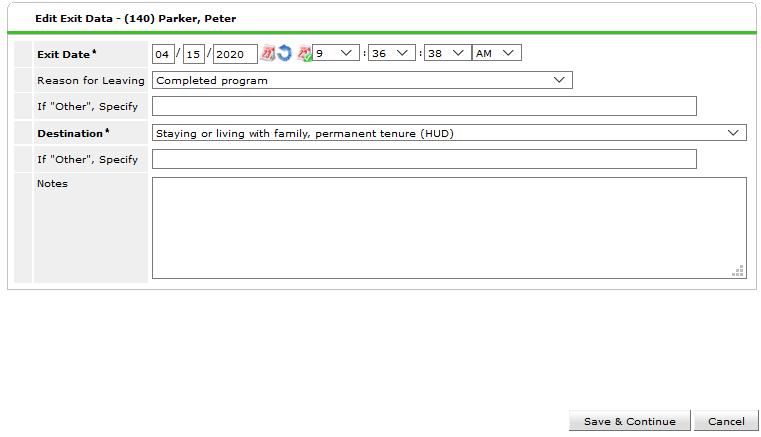
Now we are going to complete the full VA SSVF Exit Assessment
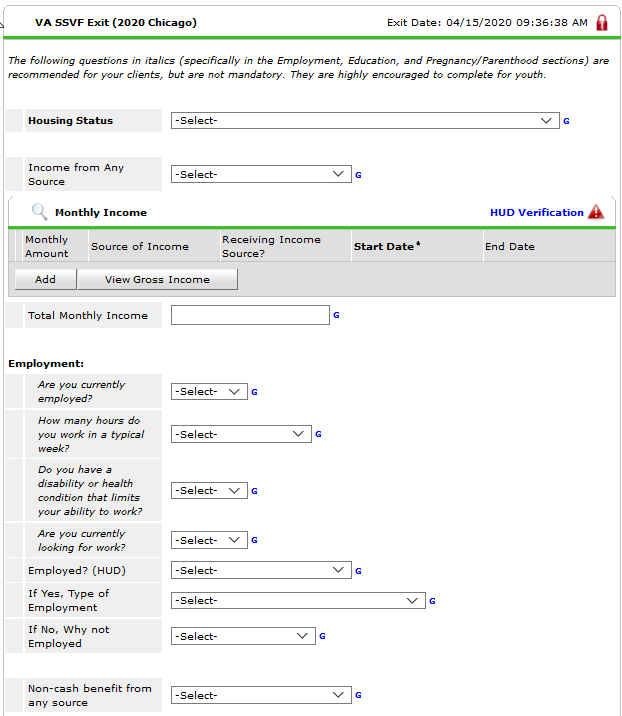
Press Save
Navigate to the top of the screen to Select an Assessment
We want to make sure we have Diversion Exit selected
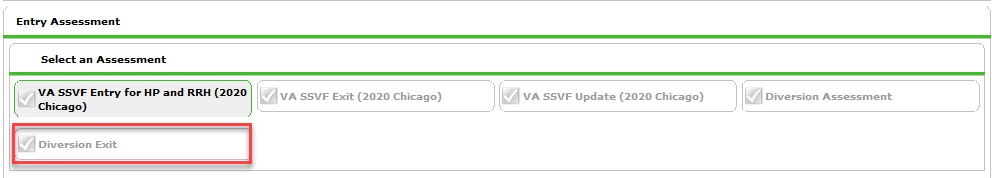
Now, complete the Diversion Exit Assessment
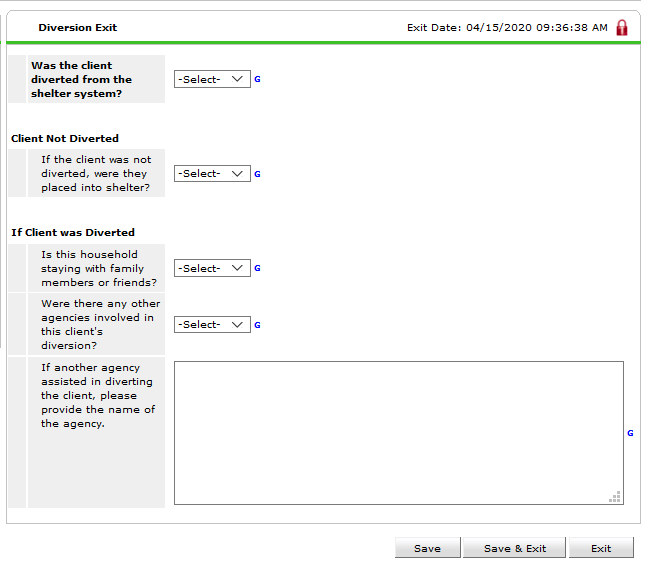
We want to make sure we complete the question "Was the client diverted from the shelter system?"
Press Save & Exit