Question: My client was accidentally entered twice to the same program. How do I delete the extra Entry?
First, go to the client record and click on the Entry/Exit tab.

Then, click on the Pencil  in front of the first Entry date. Verify that the Entry Date is correct, then click Save & Continue.
in front of the first Entry date. Verify that the Entry Date is correct, then click Save & Continue.

Make sure the Comprehensive Assessment under the first Entry contains all necessary data. Then scroll to the bottom and click Save & Exit.

Next, you can click the Trashcan  to delete the other Entry.
to delete the other Entry.
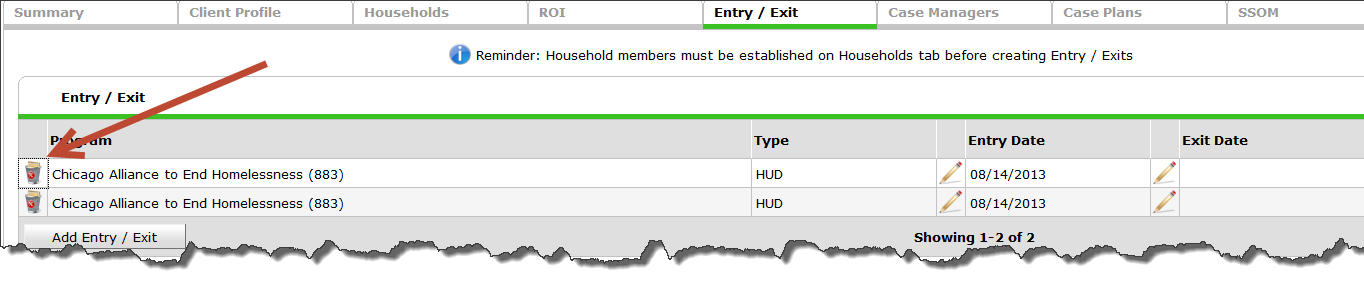
The system will ask you to confirm you want to delete the Entry. Click Yes, and then Voila! You have only one Entry.
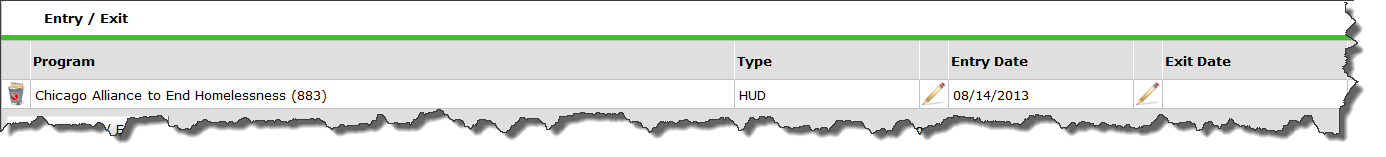
BUT WAIT, you’re not finished yet!
Entry/Exits must be deleted from EACH household member’s record. Go to the next household member’s client record and follow the same process, if necessary.
