For any agencies planning to apply for CDGA RFP for interim shelters, you will need to download a report to accompany your submission.
Only Agency Technical Administrators will have the access to download the report (or any HMIS user that has an ART license at their agency).
The report can be found after connecting to ART, and navigating through the following folders:
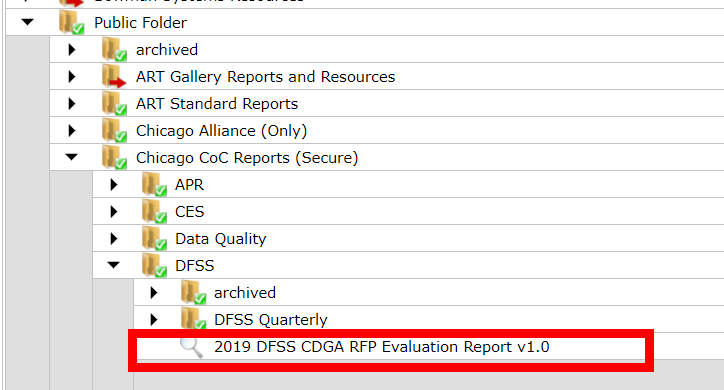
Upon clicking the magnifying glass, you may click either "View Report" and select your project, or schedule the report to run at a later time.
The report has multiple tabs:
- Title Page
- Summary - Interim
- Summary - PHwSS
- Summary - Youth TH
- Summary - PSH
- Summary - SH
- Info Only - Sys Priority
- Client Details
- Household Details
- Income Details
- CH Details
- Referral Details
You will notice that the summary pages are specific to project type. Given that the latest RFP is regarding interim shelters, then the only tab relevant to pulling the report will be the Interim tab.
The "Details" tabs simply list out how certain percentages in the Summary page were calculated - in case any data entry issues must be addressed.