We will be creating up to two separate ROIs in HMIS to document the client's data sharing preferences.
- Consent for Data Sharing (A, B or C)
- Supplemental Client Consent for Sharing of Certain Disability Data and Health Information
This article covers:
An ROI is required for Coordinated Entry, though it is not entered into HMIS in this way. If you're a Skilled Assessor or training to be one, please refer to the Training Module.
Adding Consent for Data Sharing
Start from the ROI tab and select Add Release of Information.

Select the appropriate household members for each ROI.
The Provider field should automatically list your agency.
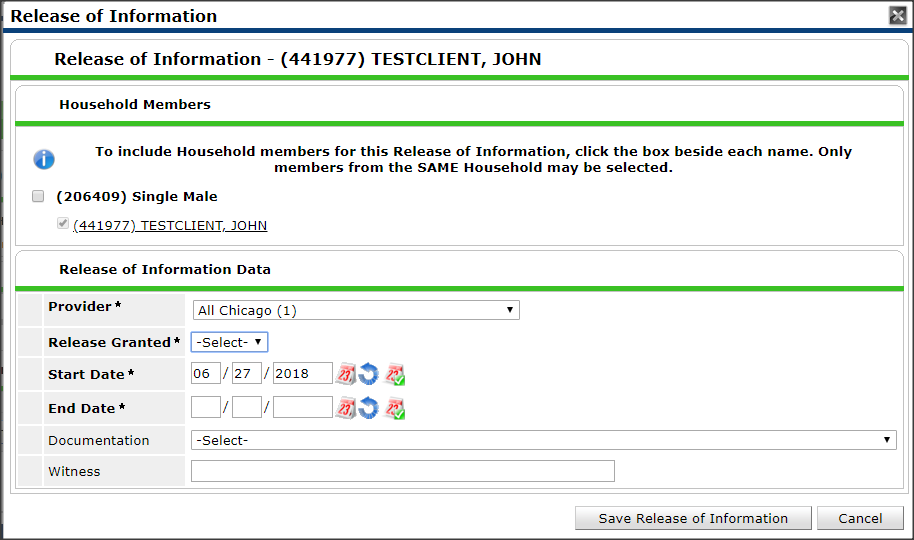
The three page Client Consent form has three options for data sharing. All three options are located on the lower portion of page 2.
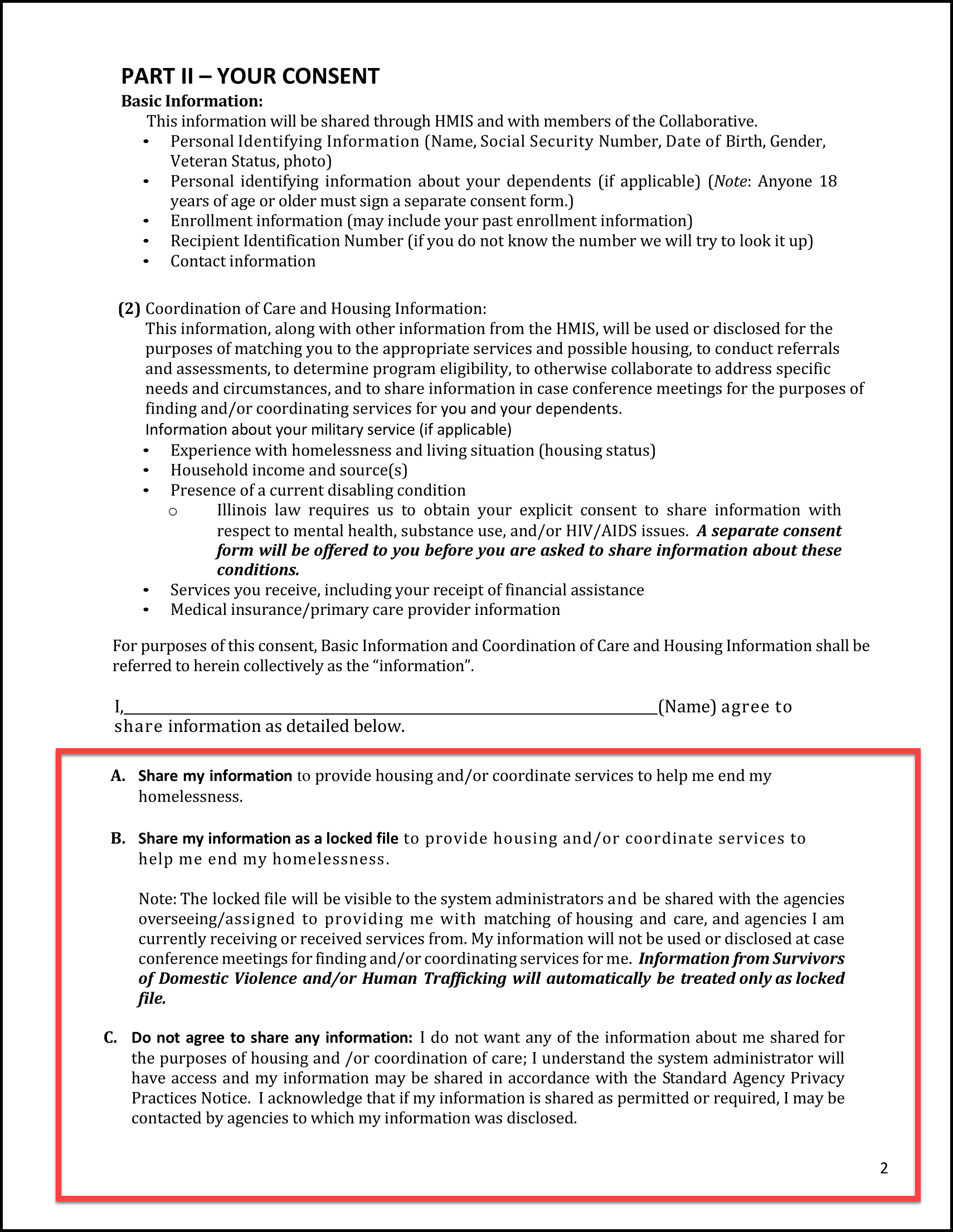
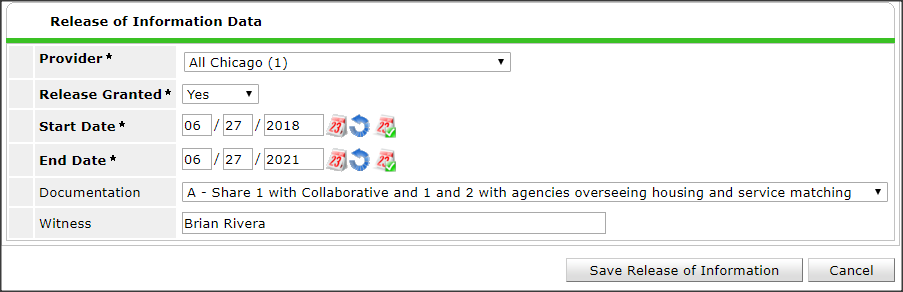
Provider: Your agency should be automatically displayed.
Release Granted: This is dependent on the Documentation.
Start Date: The day the client signs the form.
End Date: Take the Start Date and add three (3) years. Though the consent form does not have an expiration date, this is required.
In HMIS, these three options are listed in the Documentation field:
| Documentation | Release Granted |
| A. Share 1 with Collaborative and 1 and 2 with agencies overseeing housing and service matching. | "Yes" |
| B. Share 1 and 2 as a locked file (Data only shared with agencies overseeing matching and housing) | |
| C. Does not agree to share any information (Data not shared with any agencies) | "No" |
Witness: Whomever signed the witness section on the form.
Once all fields are filled, click Save Release of Information.
NOTE: If the client selects options B or C, then are you are required to lock that client's file. Learn more about locking client files
Adding the Supplemental Client Consent
To document the one page Supplemental Client Consent for Sharing of Certain Disability Data and Health Information, you must create a new ROI.
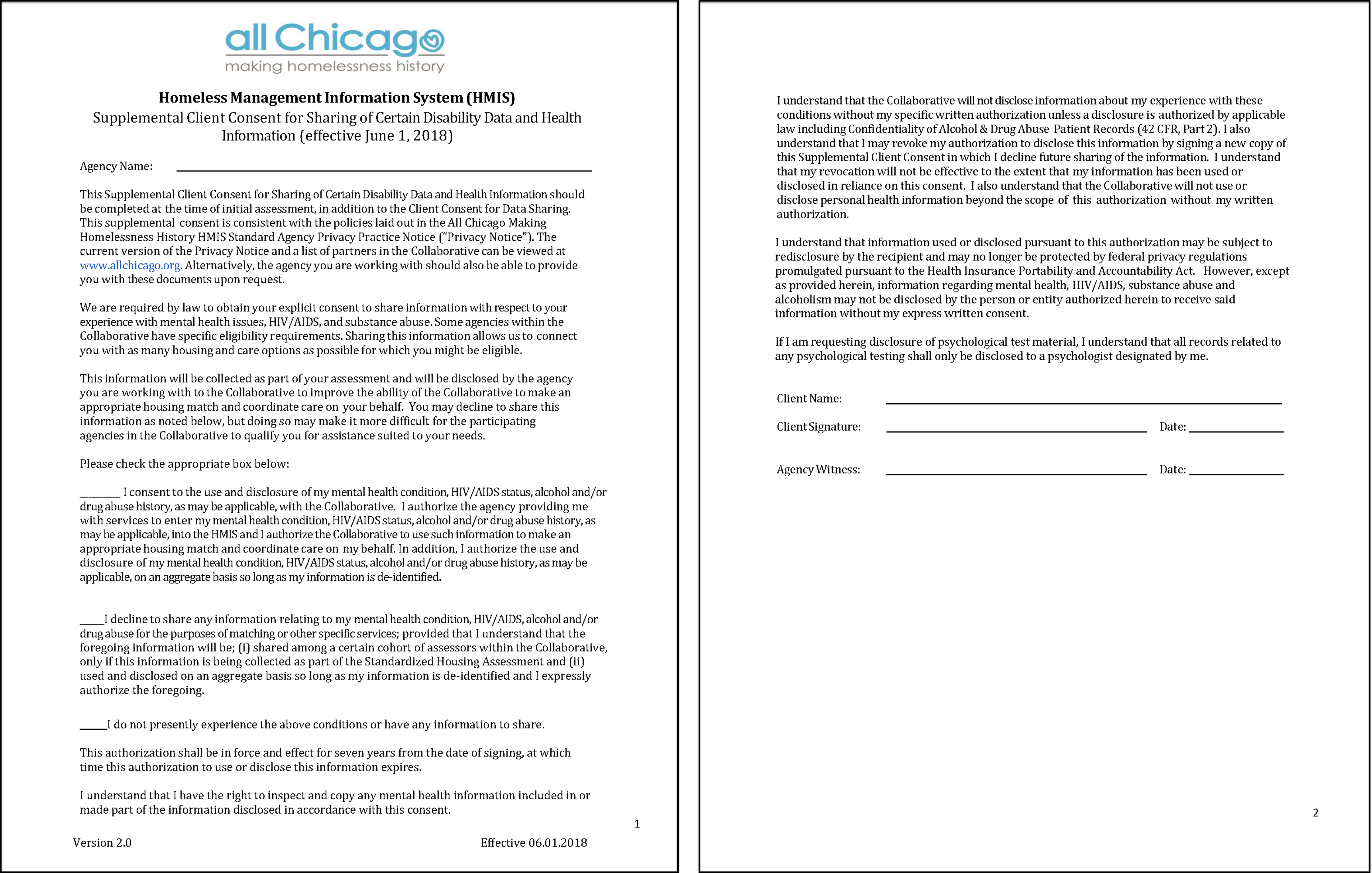
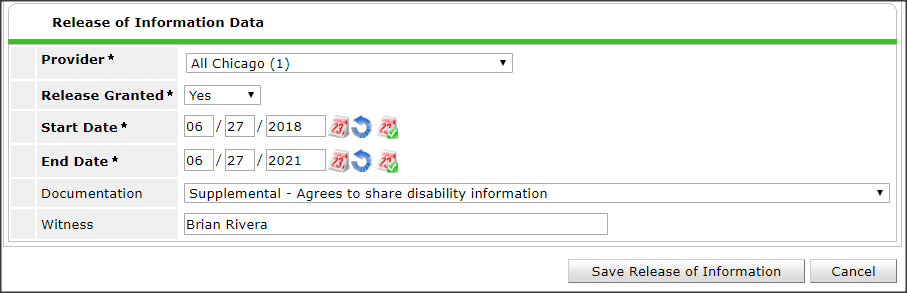
Provider: Your agency should be automatically displayed.
Release Granted: This is dependent on the Documentation.
Start Date: The day the client signs the form.
End Date: Take the Start Date and add three (3) years. Though the consent form does not have an expiration date, this is required.
The Supplemental Client Consent form has three options for sharing. The following appear in Documentation field:
| Documentation | Release Granted |
| Supplemental - Agrees to share disability information | "Yes" |
| Supplemental - Does not agree to share disability information | "No" |
| Supplemental - Client does not experience listed | "Yes" |
Witness: Whomever signed the witness section on the form.
Once all fields are filled, client Save Release of Information.
Once you save the ROI, your client's summary page should have two ROIs listed in the Release of Information section.
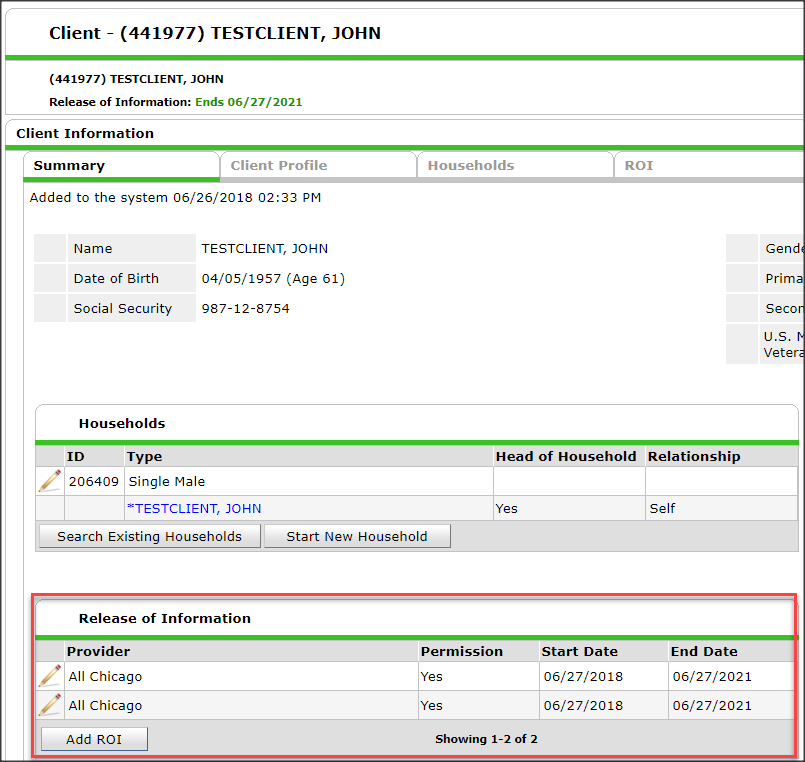
Questions? Contact the HelpDesk