Running the Report
ATAs (Agency Techincal Administrators) will run this report from ART (Advanced Reporting Tool).
Within the ART folders, navigate to:
Public Folder > Chicago CoC Reports (Secure) > State HP > 2017-03-16_State HP Report
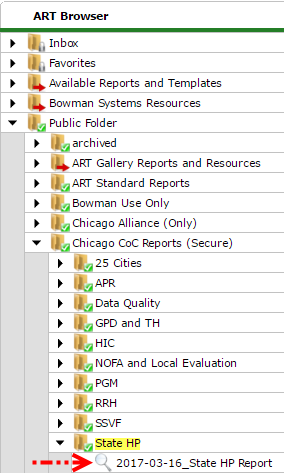
After clicking on the magnifying glass, and selecting View Report, another window will open and the Prompts will appear. ATAs can change the Start and End Date of the report, based on the request of the program.
In addition, ATAs will need to adjust the Provider(s) and remove the projects that do not belong to their agency. This prompt will default to include all four State HP projects.
Interpreting the Report Results
There are nine tabs within this report. Below is an explanation of what is included in each tab.


Summary: This information will be used for the Emergency Fund’s quarterly reporting to the State. It includes the total demographic and household information for all APPROVED cases within the timeframe of the report. At the top of the page there will be a total count of cases that were active during the timeframe of the report, including those that are approved, pending and any that have been denied.
Total Payments: Includes a breakdown of Service Transactions that were recorded, by type. This information comes from the Service Transactions that are created by each project after the case is approved and the check is returned.
Errors_MultipleClients: Identifies any errors where multiple clients were enrolled. If client IDs appear here, there are errors that the project must correct. If nothing appears here the project will take no further action.
Errors_ApprovedNoMoney: If a client ID appears in this tab, it means that the case was approved but a Service Transaction was not created.
Individuals: Lists the demographic information for individuals who were included in a case for State HP, within the timeframe of the report. Red highlighted rows indicate any individual that has missing data. All household members for a case will be listed under the same client ID.
Households: Lists all active cases within the timeframe of the report, including answers to assessment questions. There is a slight shading distinction between each case, to separate them from one another. Some answers will be split into two cells (listed on top and bottom of each other). Red highlighted rows indicate any case that has missing data
Services: Lists all records that were created within the “Additional Preventive Services Provided’ sub-assessment.
Payments: Lists all Service Transactions created for payments disbursed for Rental Payment Assistance, Security Deposit Assistance, Utility Assistance and Mortgage Payments.
HPCCReferrals: Lists all referrals sent by HPCC to the partner agency.